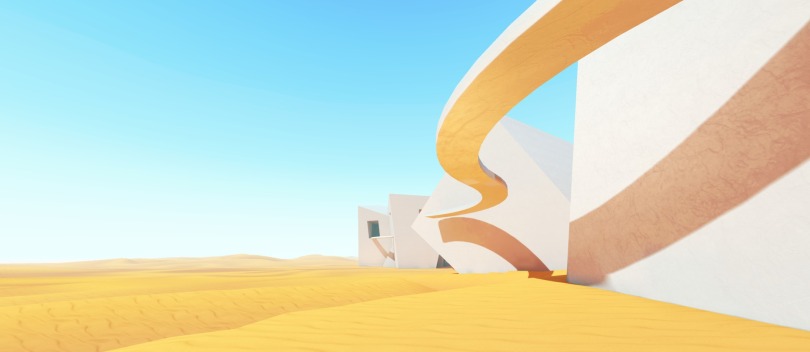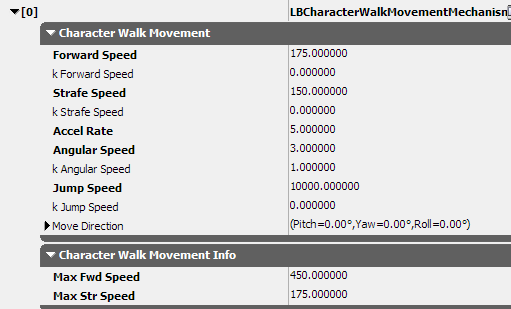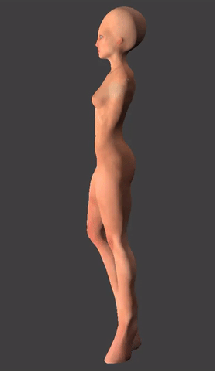So, I’ve made some improvements in the action-interaction system. It has been a long-needed update. In different games player is able to perform different actions, not only just run, jump and shoot. Well, honestly, a major part the gameplay nowadays is built around actions and interactions, so inadequate and ineffective solutions are unacceptable. This leads us to a completely new domain of problems: we need a separate mechanism for performing character’s actions. The concept is simple: there are some actions, each can be performed by the character. An action has certain properties, like it’s relationship with animation — an action may or may not have an animation, and it’s relationship with character state and other actions — an action may or may not have effects on the game pawn (except the animations effect). Thus, we come to a fairly easy solution — the LBBasicCharacaterController, which is capable of performing actions, which means the ability to play animations and change pawn’s states (virtually, of course). Basically, we’ll be working only with current character’s logic, leaving all underlying activity to the basic character controller. So, we’re interested in only in these methods:
function HandleActionStart(int startedaction)
{ }
function HandleActionStop(int stoppedaction)
{ }
function HandleAnimNotify(int actioncode, int actiondata,
ActionNotifyTypes notifytype)
{ }
Which do handle action start, action end and animation notifies, which may or may not trigger during the action animation. If we don’t need any character-specific logic or we just want a Garry’s Mod-styled animation player, we can just use the editor. For the designer it’s really simple — all what’s required is to fill out the Character Action List in the editor, which contains all the necessary data.
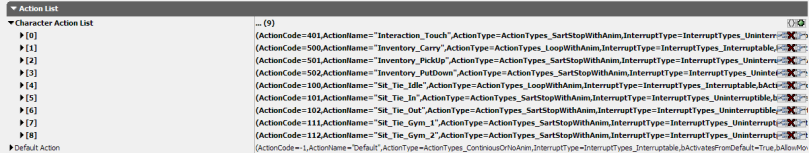
For example, here I’ve made four basic actions: touch, pick up, put down, carry, three last interactions I’ve been describing earlier, the touch action and the appropriate interaction I’ll describe later. Also I’ve made some auxiliary actions, which really don’t have any effect in the game, except they do play animation. All options of this actions are shown below, for example, them options of the touch action mean that this action is controlled by the certain animation: the action starts with the animation and ends with this animation, also it may have activation restrictions and switch links. What is activation restriction? It’s simple — the action cannot be performed from any actions (state-actions), except these. And the switch link is a type of a bridge between the actions — upon its finish, the action can be automatically switched to another one. Well, I’ve made some comments (been trying my best) in sources on GitHub.
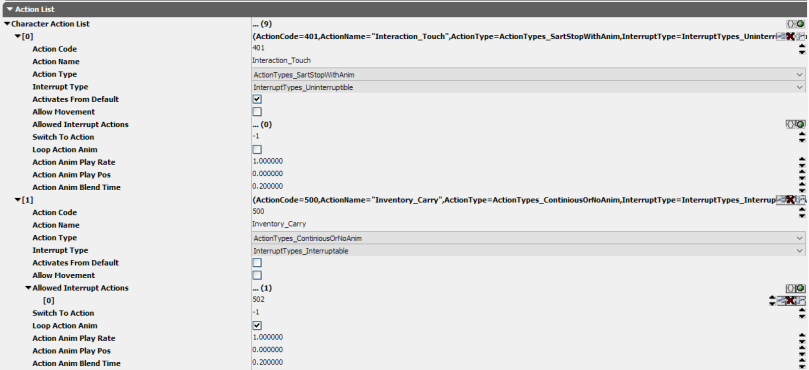
Next thing, what is required — the proper animation, set up and linked to the LBBlendByAction animnode, which blends all animations. There’s also a default node, which is used to blend out, when the default action is active.
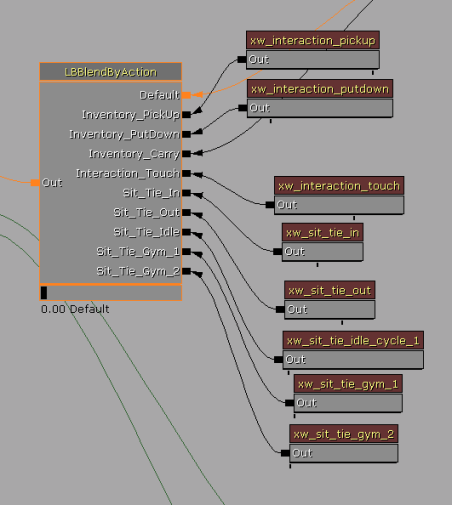
Thus, all, what’s required now is to call a needed action by the SetParamInt() function with param name ‘BeginAction‘ and param value containing the action code. Also, this can be performed from any sub-system, but I’ve chosen Kismet and its keyboard events.
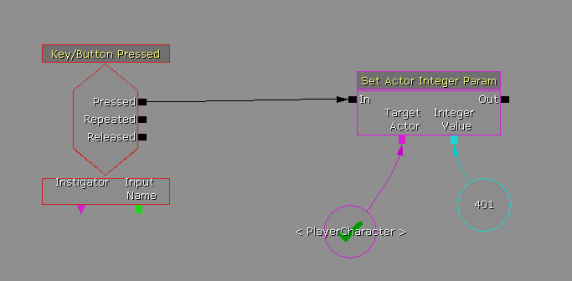
Well, let’s test this functionality. I’ve made some random (though interdependent) animation sequences (though craggy) for the character, then plugged them into the new action system. There’s a state-action, which defines character’s state — the ‘Sit_Tie_Idle‘ action. There are also two gateway-actions — the ‘Sit_Tie_In‘ as an entrance into this state and the ‘Sit_Tie_Out‘ as an exit. And there are two actions, performed exclusively from the ‘Sit_Tie_Idle‘ state — the ‘Sit_Tie_Gym_1‘ and the ‘Sit_Tie_Gym_2‘.
Now we can make our character do different things. For example, we can watch our strange character doing its strange exercises (some kind of gym, maybe?). However, everything happens in the right order, for example, it can’t just start walking or jumping from a stretched pose, it has to stand up first.